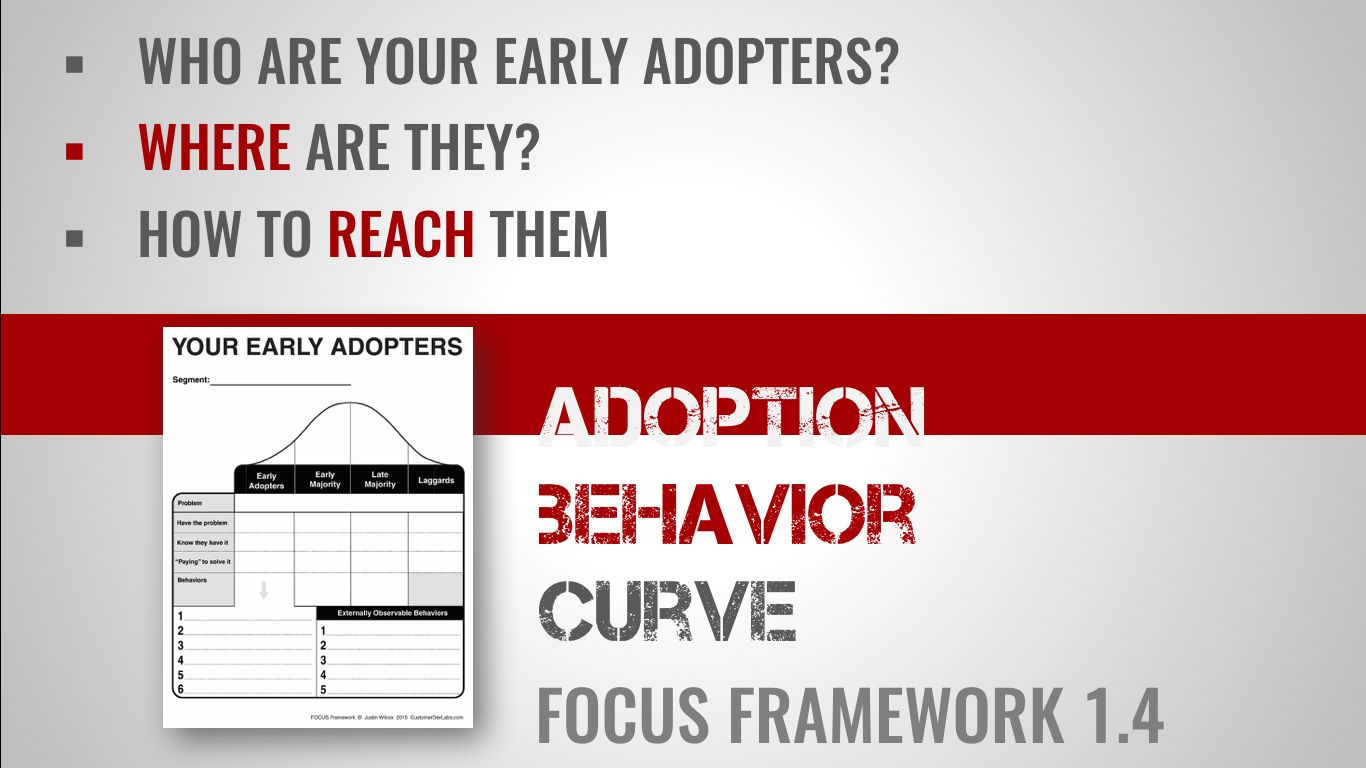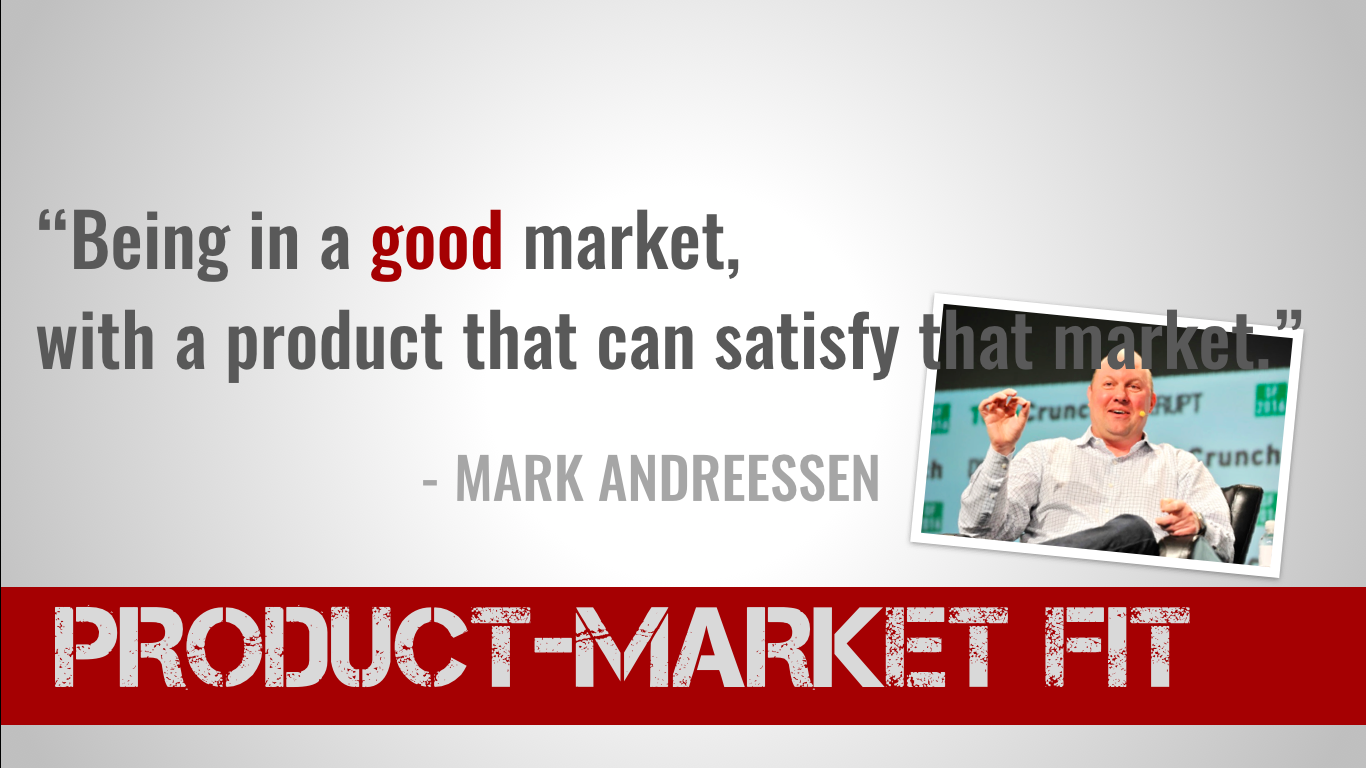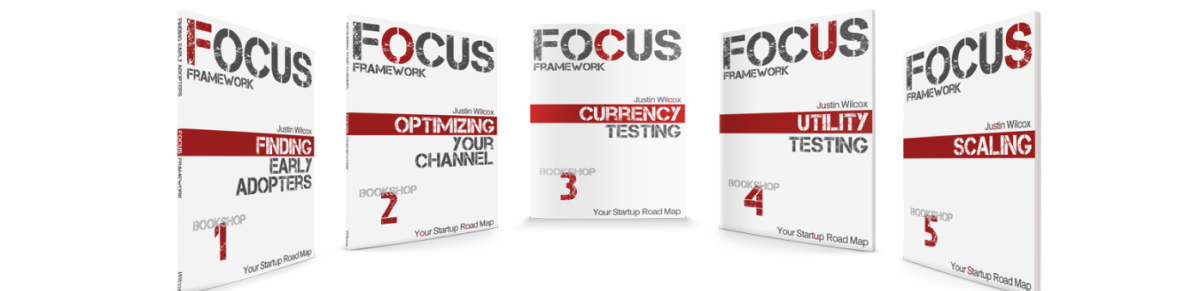Step 1: Break into Specialty Teams
To launch in 60 minutes, your team will need to split into specialized teams and work in parallel. You’ll need three Specialty Teams:
- Landing Page Team
- Video Team
- Payments Team
Decide who is going to do what and remember, no development or design experience is required, so take the one that feels most challenging – you’ll get the most out of it that way.
Step 2: Follow your Specialty Team’s Instructions
Landing Page Team Instructions
You’re in charge of creating the website customers will learn about, and purchase, your product on. Most importantly, you’re responsible for:
- Marketing copy (aka words) used on the site
- Design of the site
- Incorporating the work of the other Specialty Teams
Here’s How:

Video Team Instructions
You’re in charge of describing the problem your team is solving, and how you’re solving it…with a 30 second video.
Here’s How:
- Create a PowToon account here: PowToon.com
- Watch the video above. It’ll show you everything you need to know to create a video.
- Publish your video to YouTube 15 minutes before the deadline! Sometimes it can take a while to show up, so better to publish early than late. If it goes quickly, you can also make tweaks and re-publish.
- Remember done is better than perfect!
Payments Team Instructions
You’re in charge of validating real customer demand by collecting their credit card-based pre-orders:
- You’ll securely collect, and store, customer credit card information
- But you won’t be charge their card until a later date (presumably when you ship them the product)
Here’s How:
- Create a Celery Account here: TryCelery.com
- Watch the video above. It’ll show you exactly how to make this happen.
- Remember done is better than perfect!
Step 3: Launch!
To officially launch your product, send the following tweet:
Note: because the Tweet starts with an ‘@’ it is a “Reply”, not a “Mention” so don’t worry, it won’t be sent to your entire follower list.
Bonus Step: Check out FOCUS
Lean Startup can be overwhelming. There are so many pieces of your business model to test, and so little guidance on how to test them.
If you liked this action-packed session, you’ll like the FOCUS Framework.
FOCUS breaks down your entire Product-Market Fit journey into step-by-step exercises.

The FOCUS Framework will show you exactly:
- What to test
- When to test it and
- How to test it