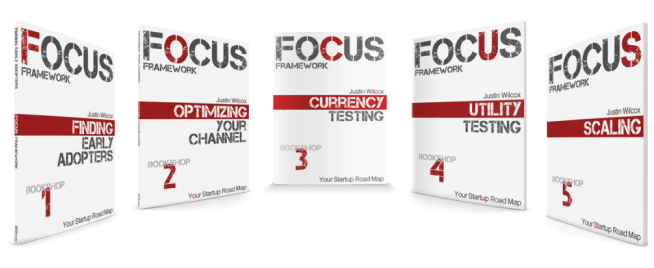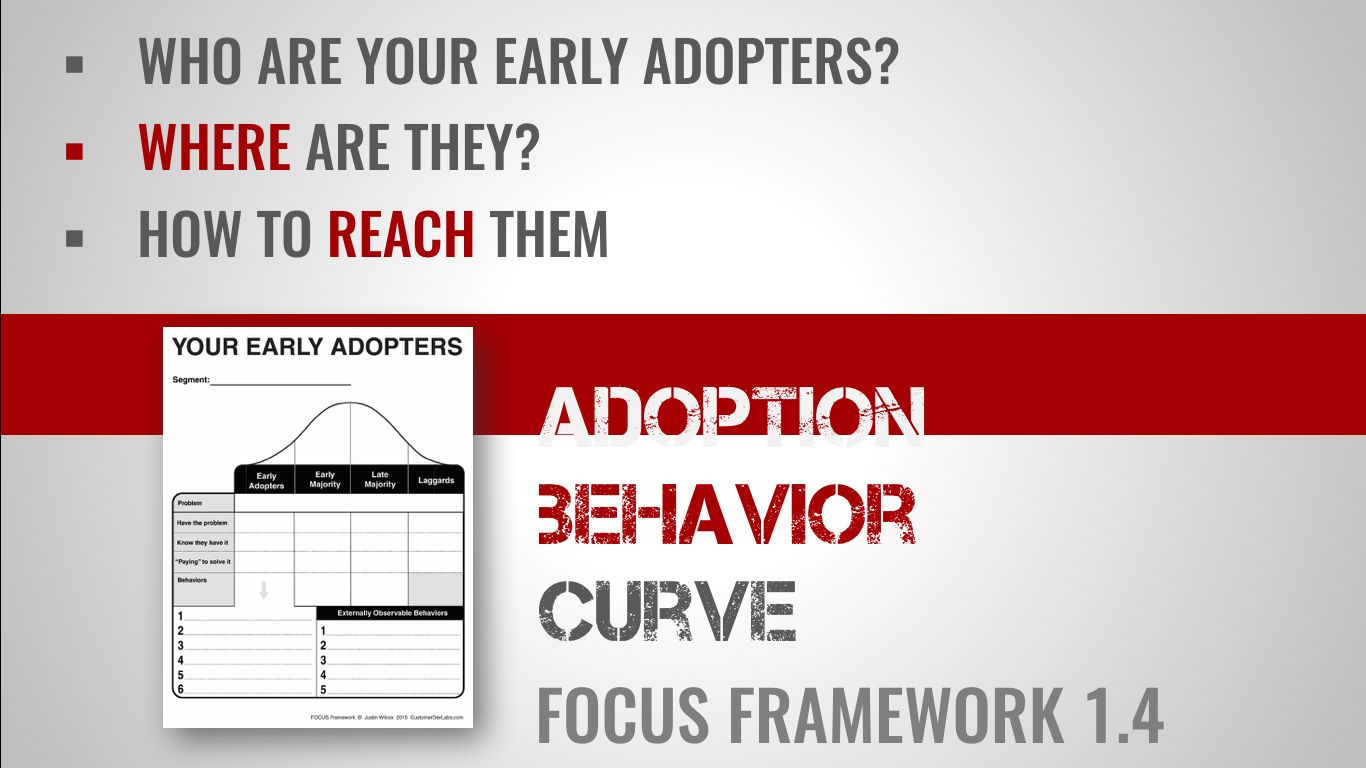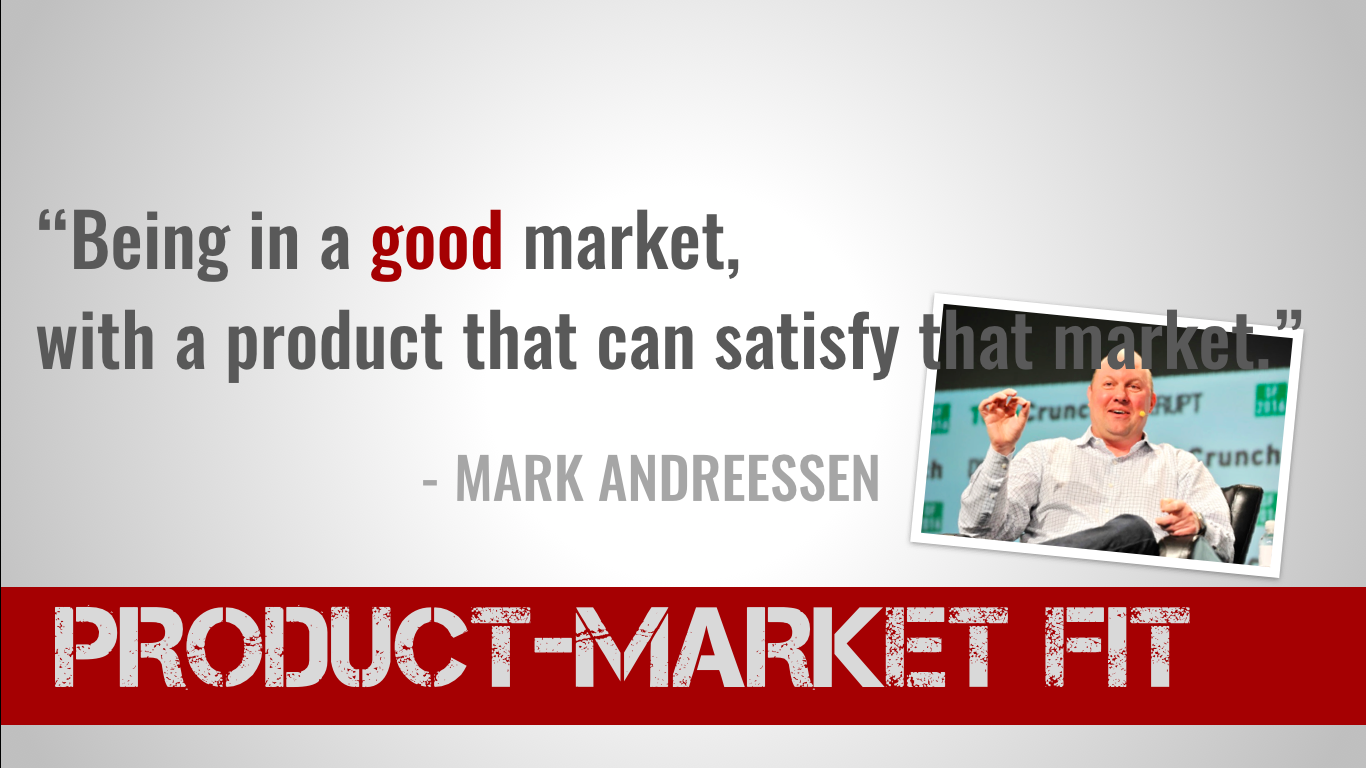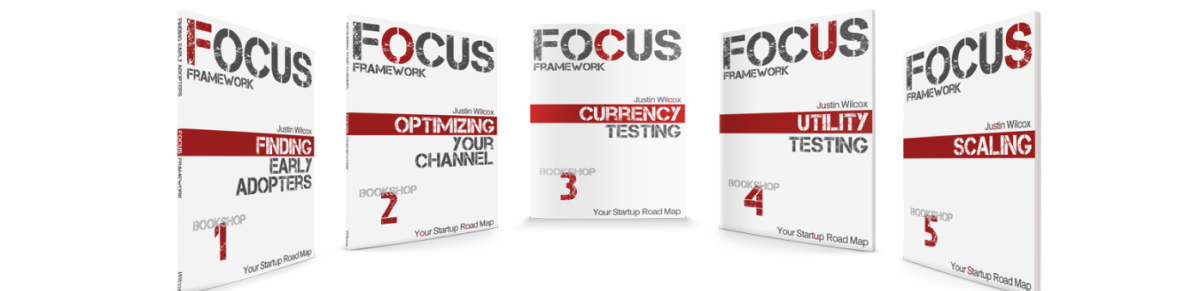How to find Product-Market fit?
Trending Posts
All Posts
48 posts

We all know, “everyone” isn’t a customer segment. But what do you we do when we’ve got a bunch of potential customer segments? It’s an issue we all face at one point or another, in fact, as we previously noted, Bounce has a pile of potential customers: For Real Estate agents, sales people, event planners, founders,

This has to be one of my favorite customer development tips: using Mechanical Turk to do customer interviews. Nick Soman, Founder of LikeBright, and I discuss how he used Mechanical Turk to interview 100 customers in 4 hours, and how that got him into TechStars Seattle. If you haven’t heard of Mechanical Turk (mTurk), here’s what

The results from our email interview experiment are in and, thank goodness, our customers saved the puppies. * I didn’t get a chance to send follow-up emails for either of these emails. Note these results include two new emails that weren’t detailed in the original blog post. The “French Vanilla” email was the result of

I went to Lean Startup Machine Seattle and it was, without a doubt, worth it. When LSM comes to your city, I highly recommend going. There are a couple reasons I typically don’t participate in workshops/conferences: I don’t trust that the people talking know what they’re talking about I can learn what they’re teaching somewhere

LinkedIn is a powerful, easy-to-use customer discovery tool that is effective at free, and awesome at premium. At MovingWorlds, we have found over 50% of our potential customers and partners all through LinkedIn by using these tricks. 4 Easy Ways to Find Potential Customers on LinkedIn (To discover potential customers that we wrote about in