When it’s time to build your landing page MVP, make sure you’re familiar with each these tools. They’ll help you make the most of your experiment – without costing you much money.
Tool #1: Definition of MVP
Before you go crazy building a landing page MVP, let’s make sure you have an empowering definition of MVP.
If you’ve got the wrong idea about MVPs, not only will the rest of this article not make much sense, you won’t be able to leverage the true power that is the Minimum Viable Product.
Ready for MVP Tools #2 – 9? Take this 1 question quiz to find out!
What is an MVP?
- The simplest, valuable, version of your product.
- A functional prototype requiring the least development time possible.
- A version of your product that tests your riskiest assumption with the least effort.
- All of the above.
If you answered #1…congratulations, you get to read this blog post to get a more useful definition of MVP!
If you answered #4…good news! You also get to read a more practical definition of MVP – it will serve you well.
If you answered #3, you get the best news of all…you get to be correct!
Your MVP is any version of a product that tests your riskiest assumption with the least amount of effort.
For full details on why that is, read this article: What is an MVP?
As I discuss in the article above, there are several types of MVPs. This list of tools is covering one type of MVP: Landing Page MVPs.
You’ll use Landing Page MVPs for Currency Testing, which test the assumption…
Your customers want you to solve their problem so badly, they’ll “pay” to solve it.
In other words, Landing Page MVPs help you determine if you’ll be able to get what you need to achieve Product-Market Fit (e.g. revenue, usage, eye balls, data, etc.) in exchange for solving your customers’ problems.
Now that we’re all on the same (landing) page (you’re welcome ;), let’s talk tools…
Tool #2: Instapage
Instapage: A really great Landing Page creation tool which requires you know nothing about coding – plus it comes with A/B testing out of the box!
Pros:
- You can do just about anything with this platform (changing colors, text, headings, adding sections, images, video). Very flexible and sleek.
- Mobile version is explicitly available for you to edit. You have full control over the look of your landing page on both desktop and mobile.
- A/B testing is a first class citizen. It’s a lot like Unbounce – but prettier and mobile friendly.
Cons:
- No free plans. There is a 30 day trial though, and because they’re nice guys/girls, any of the links in this article will get you 20% off your first two months.
- No sticky navigation bars at the top (but with basic knowledge of java script or html, you can get this)
Want to see Instapage in action and watch me create an A/B test in less than 2 minutes? Skip to the 5:40 mark in the video above.
Tool #3: Strikingly
Srikingly: Another landing page creation tool with some key difference from Instapage.
Pros:
- Really nice, polished templates and beautiful images
- Sexier, sleeker feel to this website
- Sticky navigation bars
- Free account option (and other plans if you want more customizability)
Cons:
- No clicking-and-dragging (don’t have full control for changing the layout)
- No A/B Testing built-in (but you can add it with…)
Check out the 8:40 mark of the video above to see a beautiful Strikingly landing page created before your very eyes.
Tool #4: Google Analytics Content Experiments
Content Experiments: Get yourself some free A/B testing.
You can keep your data in one spot (instead of spread across different platforms) and get all the benefits of Google Analytics functionality and tons of power.
Now, full-disclosure, I haven’t got to play with Optimizely yet, which I’ve heard good things about, but really, Google Analytics Experiments is such a great, free, tool, I haven’t needed to find another one.
Pros:
- Did I mention it was free?
- No coding required
- Integrates with the rest of your Google Analytics data (i.e. measure the success of your test using your Google Analytics goals/conversions)
Cons:
- Requires two separate versions of your landing page (other tools let you swap in individual components of a single page)
- The URL gets messy (e.g. includes a bunch of parameters which can clue savvy users into the fact you’re running an experiment)
While I’ll definitely be playing around with other A/B testing tools in the future, I’ve used Google Analytics Contents Experiments in the past, will happily use them again, and can highly recommend them.
Check them out at the 10:20 mark in the video above.
Tool #5: Celery
Celery is, hands down, one of my favorites – the tool, not the vegetable. (The vegetable is gross)
Celery allows you to accept credit card-based pre-orders now, without actually charging someone’s credit card. Say what?!
With Celery you’ll validate that, not only will someone visit your landing page and click on your buy button, you’ll validate they’ll pull out their credit card and pay you for the product…before you’ve built it!
Best of all…
Celery lets you take payment information now, but charge later Click To TweetCelery lets you ethically test to see if you should create a product, based on customer behavior without accepting any prepayment money until you’ve proven that you’ve meet your success metrics.
The trick with Celery is to make sure you’re never misleading your customers. Your order process should mention that they are pre-ordering for a product, and after they’ve purchased you should tell them you haven’t charged them, but you will as soon as the product is launched.
If you end up achieving your MVP’s success criteria, great! You’ll build the product and charge the credit cards you’ve collected during your pre-order process.
If you don’t meet your MVP’s success criteria the product, email the few people who did pre-order your product that there wasn’t enough demand for the product and they won’t be charged.
Hint: Spending a little extra time working with this customer segment to solve their problem after giving them the disappointing news that you won’t be building the product they want will go a long way to ensure you don’t tarnish your reputation with them.
Like I say, I love Celery and used it for more than a year was testing the FOCUS Framework.
To see how you can take pre-orders from your new landing page in less than 60 seconds, check out the 12:15 mark of the video above.
Tool #6: PowToon
Powtoon is PowerPoint for explainer videos.
If you’re looking to create an animated video detailing your customer’s problems and how you’re going to solve – and don’t want to pay for a motion graphics artist – definitely check out PowToon.
PowToon has a free version that will let you create some very testable videos – perfect for optimizing your message.
It’s super easy to set up, customize and get a professional video for your product ready within minutes. To see me demo PowToon, click check out the 15:40 mark in the video above.
Tool #7: SumoMe Content Analytics
SumoMe has a fantastic set of tool for optimzing all kinds of things, but mainly I find that it’s great for it’s Content Analytics plugin which measures how far down your landing page customers read. This is super helpful for MVP -especially landing page- validation.
For a visual example using my own website, click check out the 18:50 mark in the video above.
This tool is great at helping you determine why your MVP isn’t converting at the rate that you need it to. Plus, when you use it with different versions of your website, you’ll be able to easily compare exactly where you’re losing users and where they’re sticking with you.
Tool #8: Product-Market Fit Assessment
These tools are tons of fun to play with, and can build some incredible landing pages – but how do you know if you should building a Landing Page MVP?
- Should you be building a false door instead?
- Maybe you should be building a Wizard of Oz MVP
- Or maybe you’re ready to build a prototype..
How do you know which MVP you should be building? I built the Product-Market Fit Assessment to answer all these questions and tell you what validation phase you’re in:
For more information on any of these steps, check out the 5 Phases of Product-Market Fit or check out the 19:45 mark in the video above.
Tool #9: FOCUS Framework
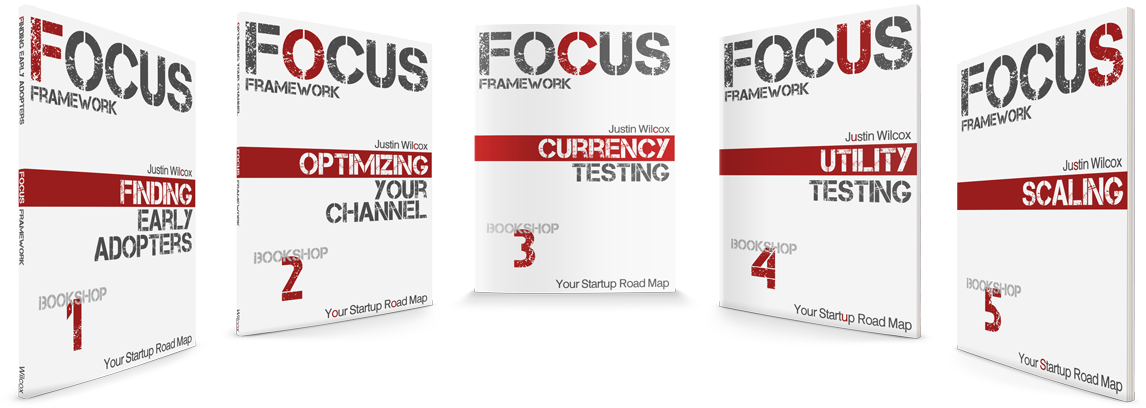 At this point you know all the tools needed to create a fantastic landing page MVP. If you feel comfortable running an experiment with them, by all means, go forth and test!
At this point you know all the tools needed to create a fantastic landing page MVP. If you feel comfortable running an experiment with them, by all means, go forth and test!
Of course…
There’s a difference between knowing which tools to use – and how to use them.
 I know I would use a lathe to make a set of table legs; that doesn’t mean I’d feel confident using it.
I know I would use a lathe to make a set of table legs; that doesn’t mean I’d feel confident using it.
At the same token, if you want some help figuring out:
- How to get people to visit your landing page MVP
- What marketing copy you should test on it
- What metrics your MVP should measure
- How to determine the success of your landing page MVP (and what to do once you achieve it)
Ultimately, you already know that you should be building an MVP – the FOCUS Framework offers step-by-step instructions on how to do it.
In particular, the Currency Testing workbook will show you how to use Landing Page MVPs to:
- Pre-sell anything (including B2B products)
- Test your price without losing customers
- Increase your conversion rate by charging more, not less
You can find more about the FOCUS Framework here or check out the 25:15 mark of the video above.
Time to Start Testing!
Armed with these tools, you’re ready to start measuring if you’ve got something your customers are willing to pay for.
Note: Except for FOCUS, which I authored, I have no relationships with these companies other than being a user/fan of their products (i.e. no kickbacks/referral/affiliate bonuses). These products made this list because I like them :)
What’s Next?
This is the third post in my MVP series:
- What is an MVP?
- What MVP Should You be Building?
- (This one) 9 Landing Page MVP Tools You Should Be Using
- Want MVP Help? Comment with a link to your landing page MVP and I’ll tell you what, if anything, to tweak to make it perfect.
Subscribe to get all of these posts in your inbox.
Get MVP Help
If you leave a comment below with a link to your landing page MVP, and if it provides a good lesson for others to learn from, I’ll post a (public) video review of what you’re doing well, and what you might consider changing.
- Great opportunity for startups who want to share their MVP with other founders
- Or for startups who are hungry for feedback
My next post will be a recap of what I see in the landing pages – and how to improve them!







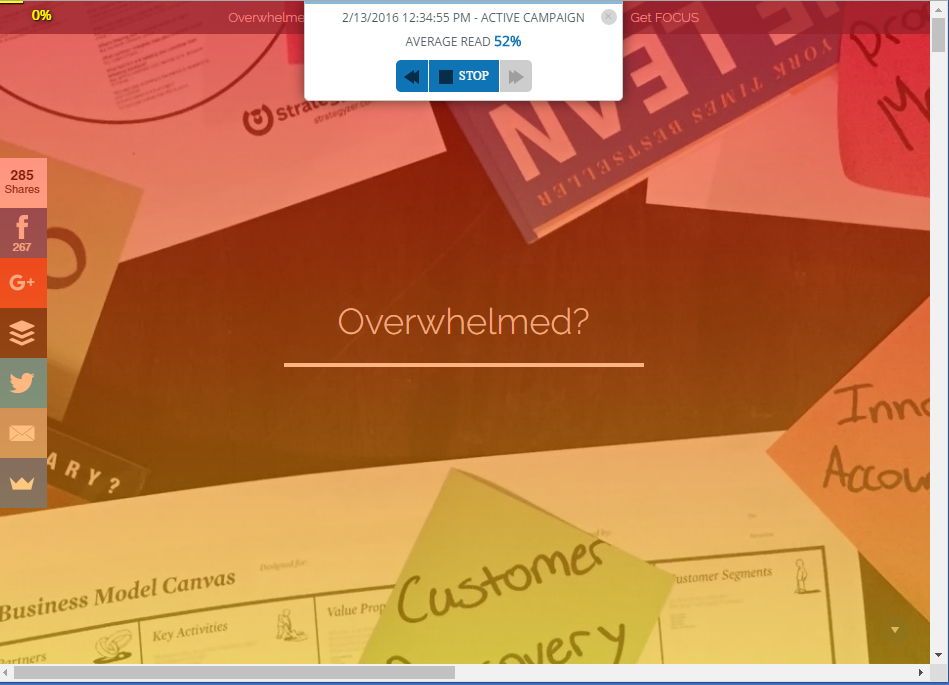
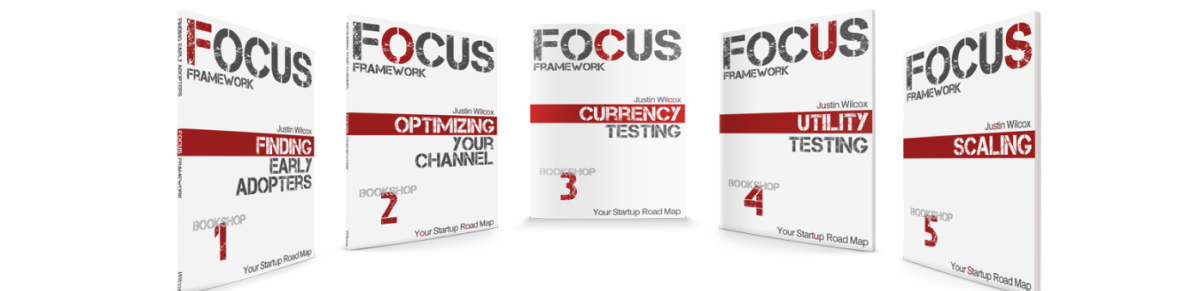



Did you have any luck setting up Google Experiements with Strikingly (Free)? I’ve created the two pages, but while setting up google experiments, there’s no place to copy the experiment code in strikingly. Besides that, great list of services for everyone to use.
That’s a really good point – while Google Experiments is free, it can only be used w/ the paid Strikingly. I’ve updated the text so it’s not so ambiguous.
Good new though, if you’re willing to create a landing page on Unbounce.com, they have a free account, which nice looking templates (that wasn’t always the case) and integrated A/B testing. Since I wrote this post Instapage changed it’s offering and If I was going to write it over, I’d definitely highlight Unbounce.com instead.
To get the free account, scroll down to the link that says, “Sign up for free” here: http://unbounce.com/pricing/
Hi! We have iterated our landing page a couple of times. As it stands now, it has far less text than when first launched and has the sign up box (for early access to our full release site when complete) at the bottom of the page, rather than at the top. This way we create a funnel of sorts and know that if someone has made it down that far they have liked what they have seen, read and viewed to date and seemed more inclined to sign up. Since moving it down we have doubled sign ups in a 2 week window. Removing much of the text I believe may have helped too… I was keen on telling consumers everything there was to know about the business. Instead, we have told enough of the story to create some curiosity and have an explainer video to tell what problems we are solving. It’s far from perfect and with the introduction of the tools suggested in this awesome article I dare say I’ll head back to the drawing board to experiment some more. I’m excited!
Cheers